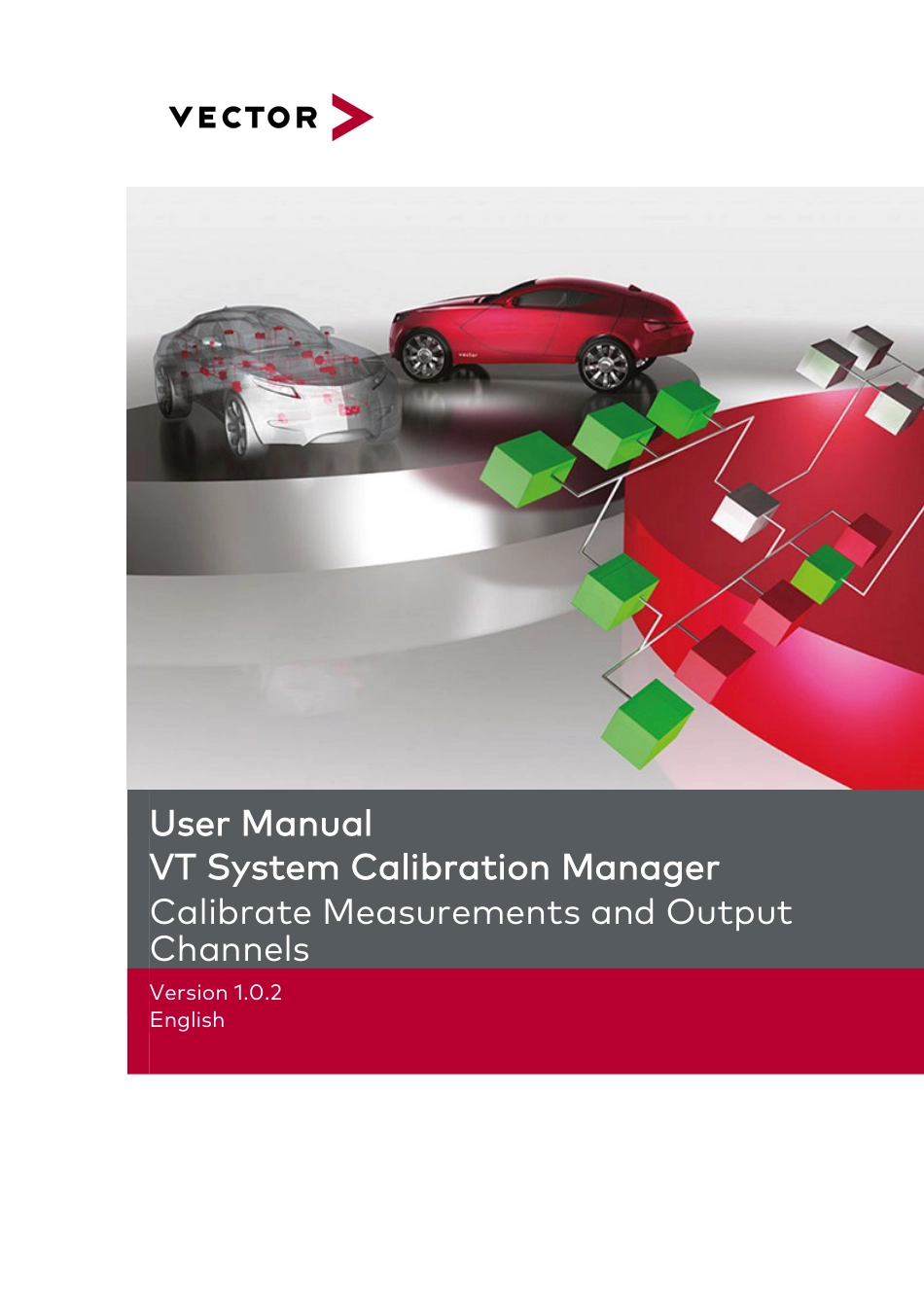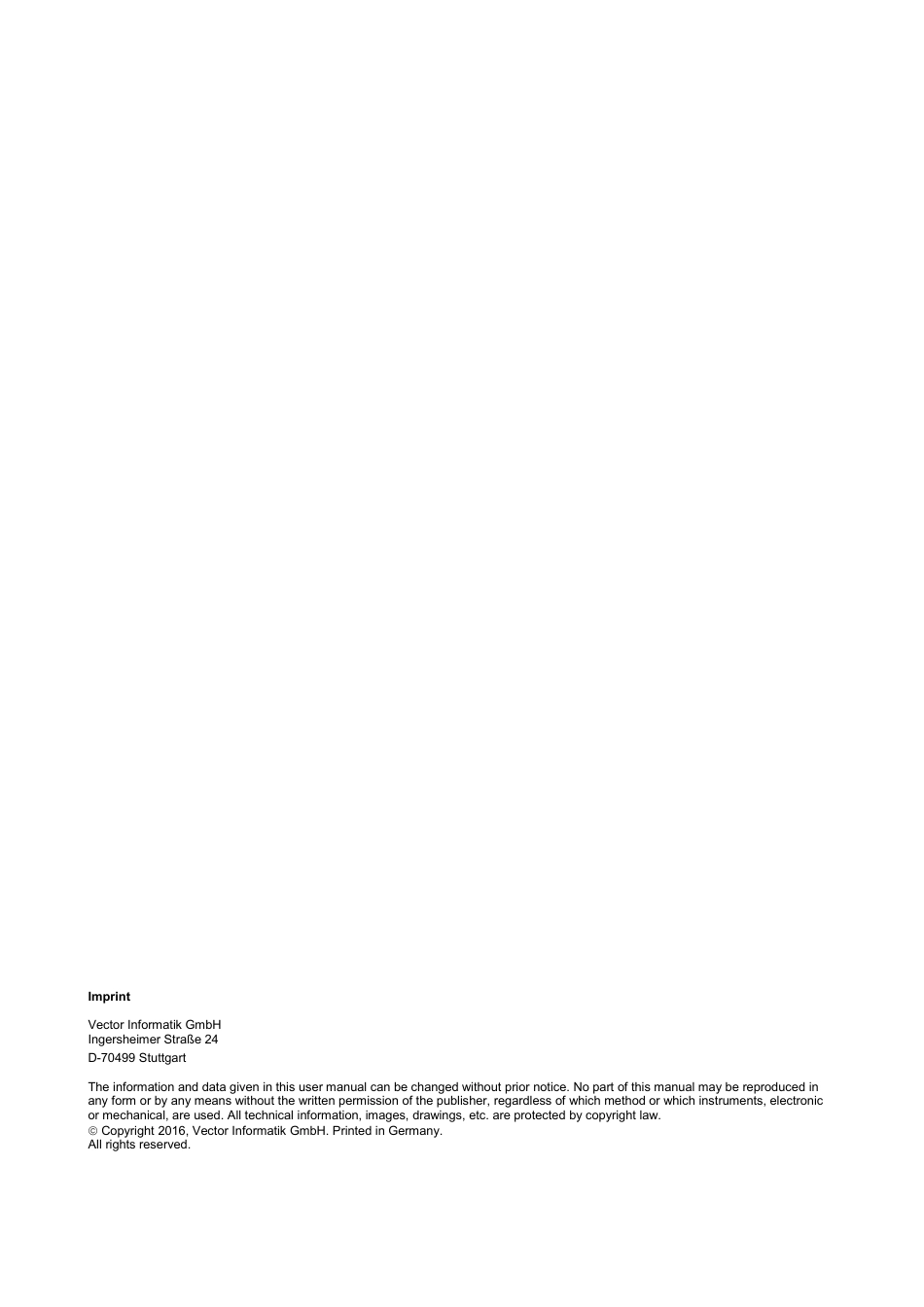UserManualVTSystemCalibrationManagerCalibrateMeasurementsandOutputChannelsVersion1.0.2EnglishImprintVectorInformatikGmbHIngersheimerStraße24D-70499StuttgartTheinformationanddatagiveninthisusermanualcanbechangedwithoutpriornotice.Nopartofthismanualmaybereproducedinanyformorbyanymeanswithoutthewrittenpermissionofthepublisher,regardlessofwhichmethodorwhichinstruments,electronicormechanical,areused.Alltechnicalinformation,images,drawings,etc.areprotectedbycopyrightlaw.Copyright2016,VectorInformatikGmbH.PrintedinGermany.Allrightsreserved.UserManualVTSystemCalibrationManagerTableofContents©VectorInformatikGmbHVersion1.0.2-I-TableofContents1Introduction31.1AboutthisUserManual41.1.1Certification51.1.2Warranty51.1.3Support51.1.4RegisteredTrademarks52CalibrationConcept72.1General82.2InternalSelf-Calibration82.3ExternalCalibration82.4ParameterCalculation92.4.1Example102.4.2Templates123VTSystemCalibrationManager133.1MainWindow143.2FileMenu153.3ModuleMenu153.4SettingsMenu153.5HelpMenu15UserManualVTSystemCalibrationManagerIntroduction©VectorInformatikGmbHVersion1.0.2-3-1IntroductionThischaptercontainsthefollowinginformation:1.1AboutthisUserManualpage4CertificationWarrantySupportRegisteredTrademarksUserManualVTSystemCalibrationManagerIntroduction©VectorInformatikGmbHVersion1.0.2-4-1.1AboutthisUserManualTofindinformationquicklyThisusermanualprovidesyouwiththefollowingnavigationalaids:>Atthebeginningofeachchapteryouwillfindasummaryofthecontents>Theheadershowswhichchapterandparagraphyouarelocatedin>Thefootershowswhichversiontheusermanualrefersto>Theindex,locatedattheendofthemanualonpage,helpsyoutofindinformationquicklyConventionsThefollowingtwochartsshowthespellingandsymbolconventionsusedinthismanual.StyleUtilizationboldFields,interfaceelements,windowanddialognamesinthesoftware.Accentuationofwarningsandnotes.[OK]ButtonsaredenotedbysquarebracketsFile|SaveNotationformenupaths(menucommands)CANoeLegallyprotectedpropernamesandsidenotes.SourcecodeFilenameandsourcecode.HyperlinkHyperlinksandreferences.+Notationforshortcuts.SymbolUtilizationYoucanobtainsupplementalinformationhere.Thissymbolcallsyourattentiontowarnings.Youcanfindadditionalinformationhere.Hereisanexamplethathasbeenpreparedforyou.Step-by-stepinstructionsprovideassistanceatthesepoints.Instructionsoneditingfilesarefoundatthesepoints.Thissymbolwarnsyounottoeditthespecifiedfile.UserManualVTSystemCalibrationManagerIntroduction©VectorInformatikGmbHVersion1.0.2-5-1.1.1CertificationCertifiedQualityManagementSystemVectorInformatikGmbHhasISO9001:2008certification.TheISOstandardisagloballyrecognizedqualitystandard.CEComplianceAllVTSystemproductscomplywithCEregulations.1.1.2WarrantyLimitationofwarrantyWereservetherighttochangethecontentsofthedocumentationandthesoftwarewithoutnotice.VectorInformatikGmbHassumesnoliabilityforcorrectcontentsordamageswhichareresultedfromtheusageoftheusermanual.Wearealwaysgratefulforreferencestomistakesorforsuggestionsforimprovement,soastobeabletoofferyouevenbetter-performingproductsinthefuture.1.1.3SupportNeedsupport?Youcangetthroughtoourhotlinebycalling+49(711)80670-200oryoucansendaproblemreporttoCANoeSupport.1.1.4RegisteredTrademarksRegisteredtrademarksAlltrademarksmentionedinthisusermanual,includingthoseregisteredtothirdparties,aregovernedbytherespectivetrademarklawsandarethepropertyoftheirrespec...